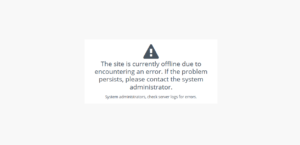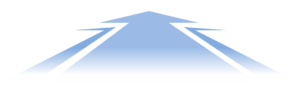In the ACS default form template e.g. Acquisition form template, you will notice some tags which starts with “data-nl-“.
Here are the list of the tags and the function for each tag.
- data-nl-* are data attributes used by out of the box ACS js library to map personalization data from your schema to form.
- data-nl-ismandatory: The value is equal to “true” when the field is required in your schema or form
- data-nl-label: Represents the value of your schema fields label or form
- data-nl-xpath: Represents the value of your schema fields name
- data-nl-type: Represents the data type of your schema fields
- these values are directly related to your target schema if your form and all non-computed fields will be available to attach to your form.
In the case of recipient:
| Type | Label | Description |
|---|---|---|
| long | Number of errors | Number of consecutive errors when sending to this address. |
| long | Quality rating | Address quality rating. |
| boolean | No longer contact (by any channel) | No longer contact (by any channel) |
| boolean | No longer contact by email | No longer contact by email |
| boolean | No longer contact by fax | No longer contact by fax |
| boolean | No longer contact by SMS/MMS | No longer contact by SMS/MMS |
| boolean | No longer contact by phone | No longer contact by phone |
| boolean | No longer contact by direct mail | No longer contact by direct mail |
| byte | Email format | Email format type |
| long | Foreign key of the link ‘Folder’ (field ‘id’) | Foreign key of the link ‘Folder’ (field ‘id’) |
| byte | Gender | Recipient sex |
| long | Primary key | Internal primary key |
| byte | Status | Status |
| memo | XML memo | Memo field containing data stored as XML |
| string 30 | Account # | Account # |
| string 80 | Address 1 (apartment) | Address 1: recipient identification detail: door or letterbox number, floor, staircase, company name… |
| string 80 | Address 2 | Address 2: geographical address detail: entrance, wing, building… |
| string 80 | Address 3 (Number and street) | Address 3: street number and name |
| string 80 | Address 4 (county) | Address 4: county or special delivery instructions, postbox… |
| string 75 | City | City |
| string 80 | Company | Company name of recipient |
| string 3 | Country code | Country code |
| string 128 | Email address | |
| string 32 | Fax | Fax number |
| string 30 | First name | Recipient first name |
| string 32 | Language | Preferred language of the recipient |
| string 50 | Last name | Recipient last name |
| string 30 | Middle name | Middle name of recipient |
| string 32 | Mobile | Mobile phone number |
| string 80 | Origin | Origin of address (broker…) |
| string 32 | Phone | Phone number |
| string 20 | Salutation | Recipient title |
| string 50 | State/Province code | State/Province code |
| string 180 | Text 1 | User defined text field |
| string 180 | Text 2 | User defined text field |
| string 180 | Text 3 | User defined text field |
| string 180 | Text 4 | User defined text field |
| string 180 | Text 5 | User defined text field |
| string 20 | Zip/Postcode | Zip/Postcode |
| datetime | Last qualification | Last-qualification date of the address. |
| date | Birth date | Birth date |
| datetime | Creation date | Creation date |
| datetime | Modification date | Modification date |
| datetime | Optout Timestamp | Optout Timestamp |
The possible values for data-nl-type=”action” include:
data-nl-type=”action” data-nl-action=”none”
data-nl-type=”action” data-nl-action=”refresh”
data-nl-type=”action” data-nl-action=”next”
data-nl-type=”action” data-nl-action=”previous”