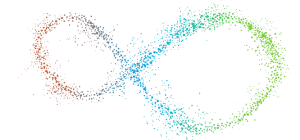If you have installed Apache and set up everything correctly on your new CentOS 7 server but still unable to access your website. It might be due to blocked ports caused by firewall. CentOS 7’s built-in firewall is set to block web traffic by default.
Check if port 80 and 443 are blocked
Install nmap
# yum install nmap
Run the Nmap scan
nmap -p 80,443 your-ip-address
If the ports are blocked, you will see the following result.
PORT STATE SERVICE
80/tcp closed http
443/tcp closed https
Configure firewalld to allow web traffic
# sudo firewall-cmd --add-service=http --permanent && sudo firewall-cmd --add-service=https --permanent
sudo systemctl restart firewalld