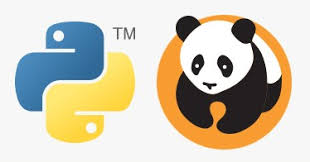1) First set up Python (Windows 10)
- Install Cygwin to run Linux terminal on window. I personally prefer to use Linux/Unix Command-line interface.
- Download and install latest Python
- Add the Python installation path to Windows’
PATHENVIRONMENT VARIABLE - Run
export PATH="$PATH:/cygdrive/c/Python27"or- Open the Control Panel
- In the Control Panel, open System and Security and then System; click on Advanced system settings. Then click the Environment Variables button.
- In the User Variables section, create a new PATH variable by clicking New and add
C:\Python27
- To verify the Python is installed successfully, run
python --version - Download get-pip.py
- In the Terminal,
cd LocationOfTheGetPipFileand runpython get-pip.py
2) To install Pandas, run python -m pip install pandas
3) Setting up Jupyter Notebook
- Jupyter Notebook in very handy when it comes to writing and running Python.
- Install Jupyter by running
pip install jupyter - Start the notbook session by running
jupyter notebook
4)Start a new Jupyter session by clicking New -> Python 3