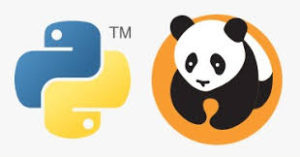PostgreSQL is an advanced open source relational database management system ( RDBMS ). It is powerful and cost-effective and a go-to solution for many companies that need to collect their data.
What is Heroku
Heroku is a cloud platform as a service (Paas) that lets companies build, deliver, monitor and scale apps. It provides a simple easy to use platform for developers to deploy their apps to market easily.
What is Heroku Postgres?
Heroku offers a free plan for hosting PostgreSQL databases. Heroku Postgres is a managed SQL database service provided by Heroku based on PostgreSQL. With built in easy set-up, database forking, security and etc., developers can focus on building their application instead of messing around with database management.
How to setup Heroku Postgres?
Setting up a Postgres in Heroku is pretty straight forward.
Sign up for free Heroku account
Sign up for a free account here
1. Click on the menu dropdown on your right and select Dashboard.
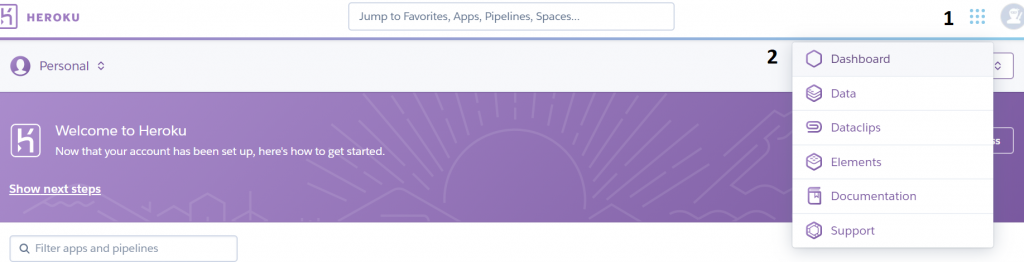
2. Click on New menu dropdown and select Create new app.
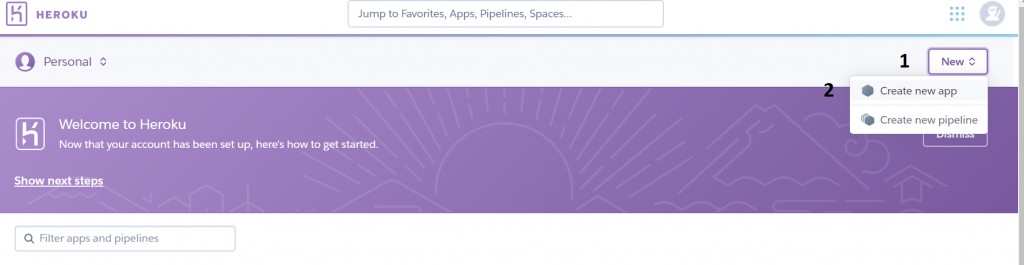
3. Install Heroku Postgres as add-on here and click Install Heroku Postgres button
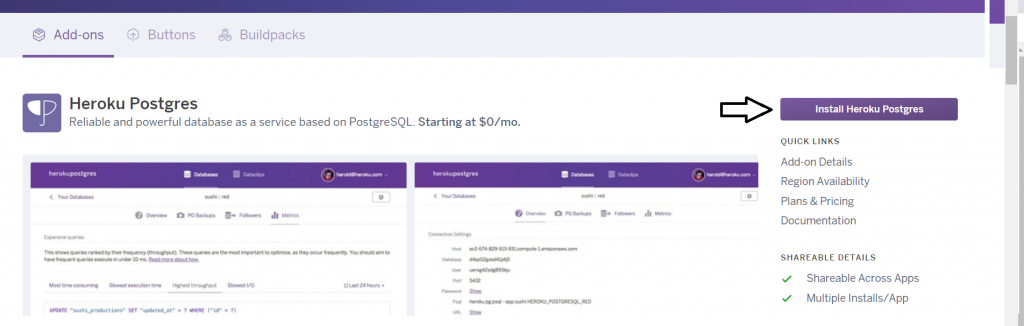
4. Select Add on plan and select the app that you have just created at step 2 for App to provision to.
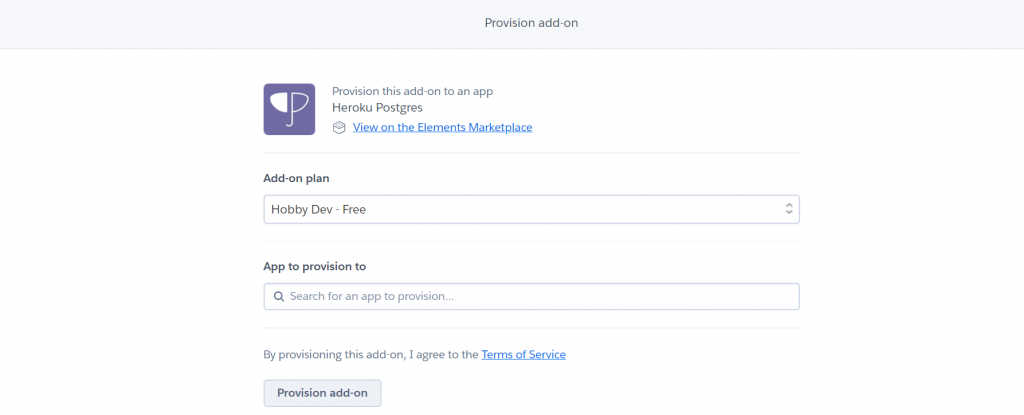
5. Go back to your account and click on the menu and select Data and click on the database name created.
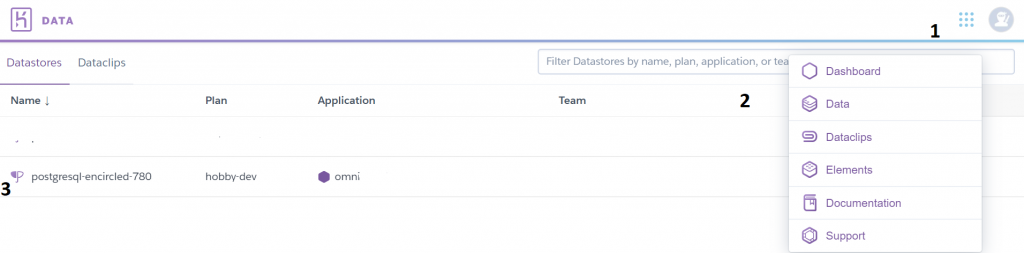
6. Navigate to Settings and click on View Credentials
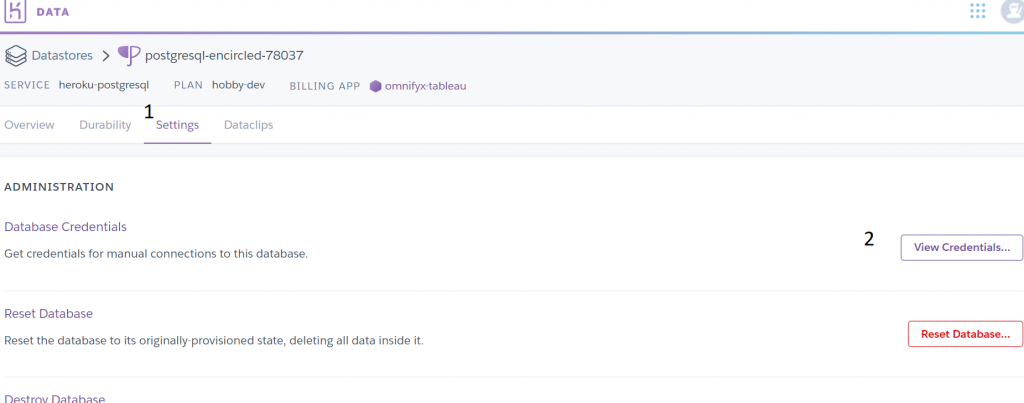
This is where you will find the credential you need for database connection
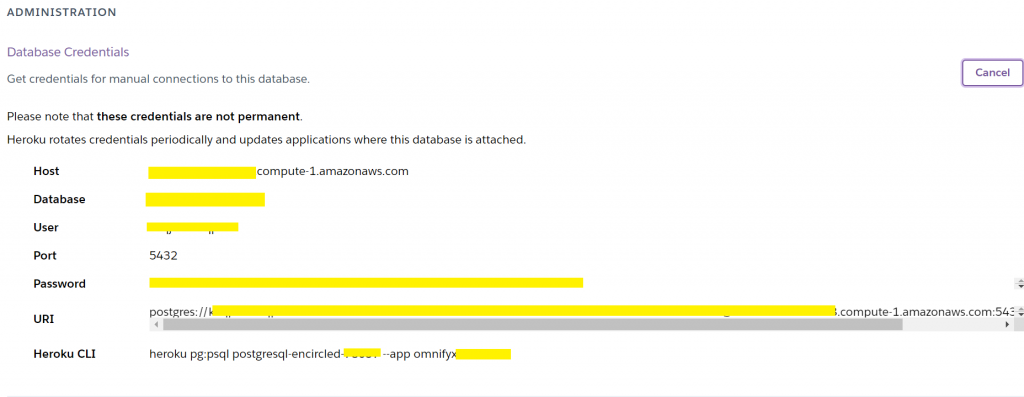
Click on Next to see how to connect Heroku database with pgadmin client