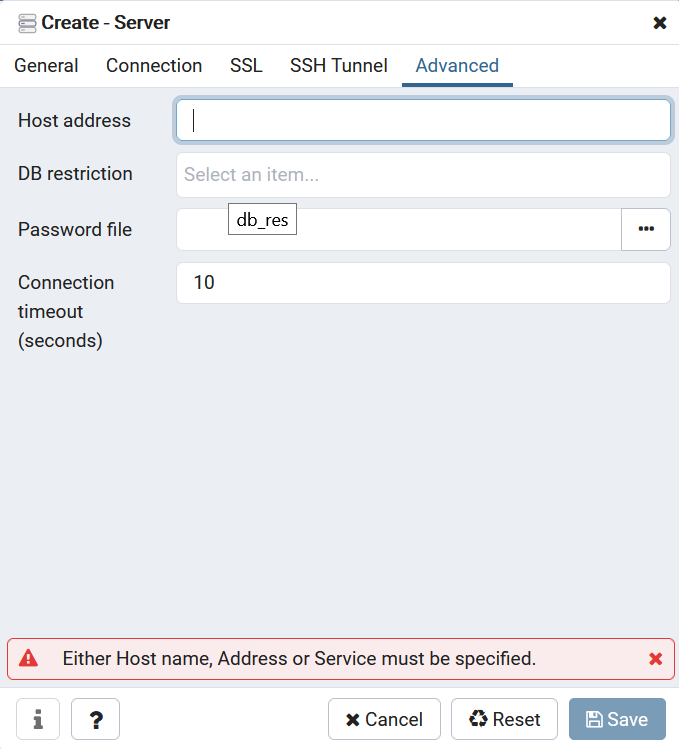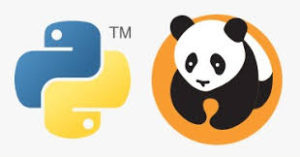pgAdmin is the most popular Open Source administration and development platform for PostgreSQL.
How to set up pgAdmin
1.Install the software here.
Create Heroku server connection
2. Right click on server, select Create and Server
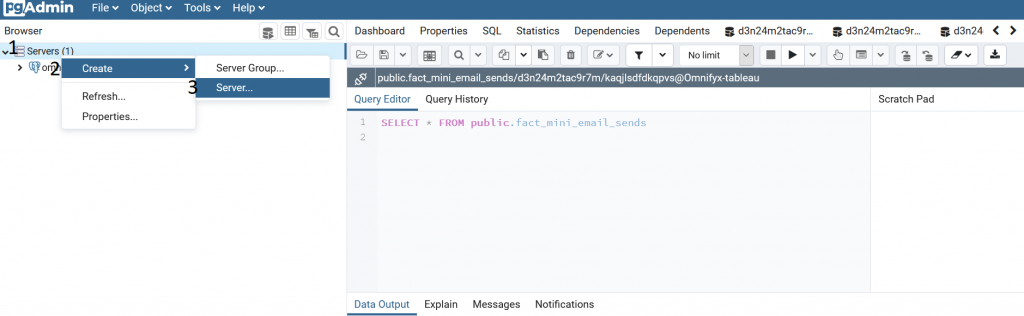
3. Add in name for your connection.
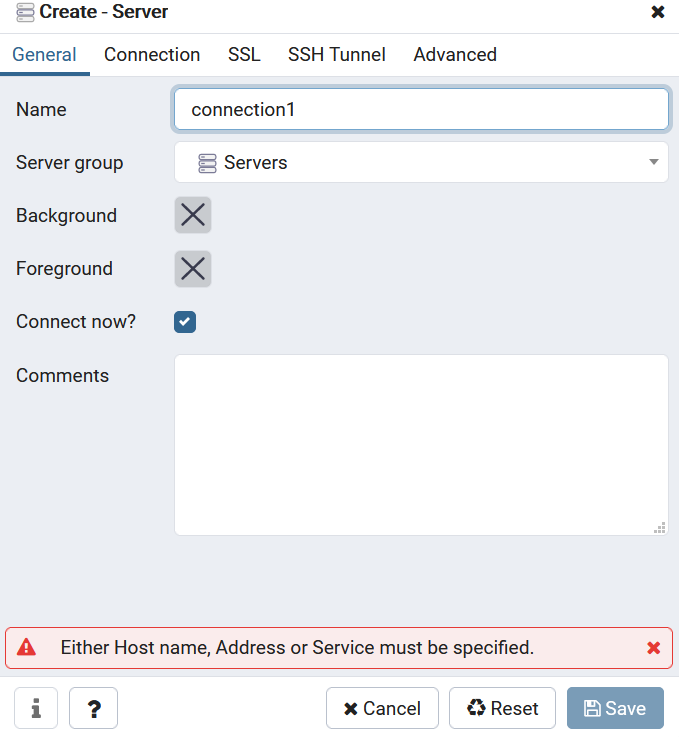
4. Navigate to Connection tab. Fill in the credentials from Heroku as documented here.
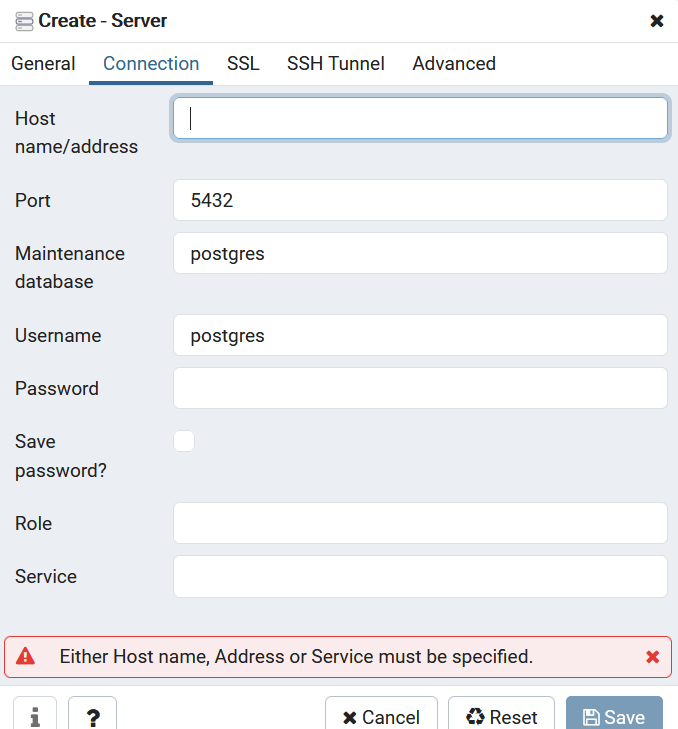
5. Navigate to SSL tab and select Require from SSL mode.
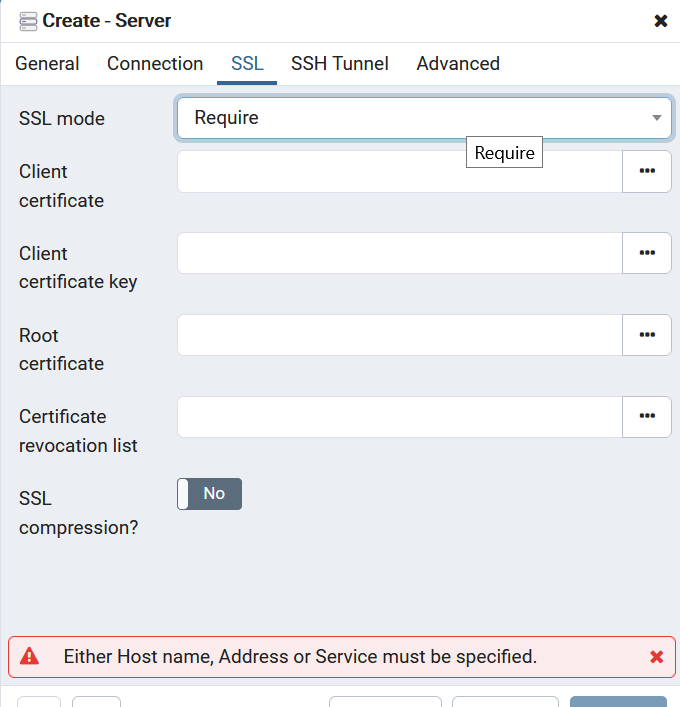
6. Navigate to Advanced and enter the database name from the Heroku credential as documented here in the DB restriction to hide any database that you don’t have access to.